Positioning clams
13 posts
• Page 1 of 1
Positioning clams
Mas ok b kung nasa sand o s LR ang clam? Nilagay ko ksi s LR ung s kin para mas malapit s ilaw eh. dunno if its ok 
- Randy51300
- reefphilippines member
- Posts: 131
- Joined: Tue Oct 27, 2009 8:05 am
Re: Positioning clams
Pareho syang pwede bro IME, kung sa LR mo ilalagay,make sure lang na flat ang paglalagyan mo kasi may tendency yan na lumakad, gumapang, gumalaw pag ayaw nya sa pinaglagyan mo sa kanya. May nabasa ako na dinidikitan nila yung isang portion ng shell para di mahulog if ever na gumalaw. Kung sa sand mo naman ilalagay, ok din kasi ipapatong mo lang sya. 
-

randiedonhito - reefphilippines member
- Posts: 2853
- Joined: Fri Apr 03, 2009 8:43 am
- Location: Marilao, Bulacan
Re: Positioning clams
IME pag sa sand, kumakapit sya dun sa bottom ng tank sa glass.
34L AquaStyle 380
Skimmerless
Sumpless
FOWLR
Skimmerless
Sumpless
FOWLR
-
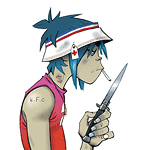
waterlou - reefphilippines member
- Posts: 2238
- Joined: Tue Jul 28, 2009 2:03 pm
- Location: Montalban, Rizal
-

randiedonhito - reefphilippines member
- Posts: 2853
- Joined: Fri Apr 03, 2009 8:43 am
- Location: Marilao, Bulacan
Re: Positioning clams
Wow, khit san pala kumakapit siya. Nd naman ganun kalalim ung pinaglagyan ko.
Mga less than a week p lng siya s tank ko and nde p naman siya gumagalaw.
Does this mean masaya siya s position niya ngayon? thanks po
Mga less than a week p lng siya s tank ko and nde p naman siya gumagalaw.
Does this mean masaya siya s position niya ngayon? thanks po
- Randy51300
- reefphilippines member
- Posts: 131
- Joined: Tue Oct 27, 2009 8:05 am
Re: Positioning clams
IME ayaw nya ng direct flow from pump.
34L AquaStyle 380
Skimmerless
Sumpless
FOWLR
Skimmerless
Sumpless
FOWLR
-
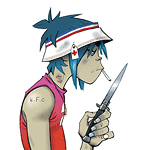
waterlou - reefphilippines member
- Posts: 2238
- Joined: Tue Jul 28, 2009 2:03 pm
- Location: Montalban, Rizal
Re: Positioning clams
and idagdag ko lang, wag na wag kang maglagay ng clam pag may bicolor blenny ka. 
-

randiedonhito - reefphilippines member
- Posts: 2853
- Joined: Fri Apr 03, 2009 8:43 am
- Location: Marilao, Bulacan
-

randiedonhito - reefphilippines member
- Posts: 2853
- Joined: Fri Apr 03, 2009 8:43 am
- Location: Marilao, Bulacan
Re: Positioning clams
waaah!!i just added two new clams today..i think ill just have to keep my eye to my bicolor and clams..
thanks sir!! and sorry mods..ot na yata..
and sorry mods..ot na yata..
thanks sir!!

-
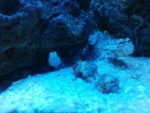
dio2zx - reefphilippines member
- Posts: 95
- Joined: Sun Feb 07, 2010 8:28 am
- Location: Bacoor, Cavite
Re: Positioning clams
OT lng po 
Sir, kyo po kaya ung nakasabayan ko s MQ s Carti, mga in between 12pm tp 1pm? Sbi niyo pa nga po, dagdagan nila tubig nung binili niyon coral sa MQ ksi cavite p kyo uuwi?
Tpos s isang LFS naman, sinabihan kyo nung nagbebenta na "huwag mo ng titigan yang dalawang clam n yan, meron ng may - ari nyan" hehehe?
Curious lng po
Sir, kyo po kaya ung nakasabayan ko s MQ s Carti, mga in between 12pm tp 1pm? Sbi niyo pa nga po, dagdagan nila tubig nung binili niyon coral sa MQ ksi cavite p kyo uuwi?
Tpos s isang LFS naman, sinabihan kyo nung nagbebenta na "huwag mo ng titigan yang dalawang clam n yan, meron ng may - ari nyan" hehehe?
Curious lng po
- Randy51300
- reefphilippines member
- Posts: 131
- Joined: Tue Oct 27, 2009 8:05 am
13 posts
• Page 1 of 1
Who is online
Users browsing this forum: No registered users and 18 guests


